Guide updated for latest Kodi 17 Krypton version released in 2017. (01/01/2017)
STEP 1: IF YOU HAVEN’T ALREADY, PURCHASE AN AMAZON FIRE TV STICK
An Amazon Fire TV Stick is what we will be installing Kodi 17 Krypton onto to get all of our free channels, movies and sports etc. It is available from Amazon as well as many other online and local stores. To purchase an Amazon Fire TV Stick from Amazon, please Click Here.
STEP 2: SETTING UP THE AMAZON FIRESTICK READY FOR INSTALLATION
Getting Kodi 17 Krypton installed onto your Amazon Fire TV Stick may seem daunting at first, but you will most likely only need to do this once and you will then be setup with FREE, unlimited access to all premium channels.
To prepare your Fire Stick to install Kodi 17 Krypton, please do the following:
- Turn on your Amazon Fire TV Stick
- Select Settings
- Select System
- Select Developer Options
- Select Apps from Unknown Sources and turn ON & Select ADB Debugging & turn ON.
- You will be presented with a message regarding unknown sources.
- Simply click OK as this is needed to install Kodi 17 Krypton onto your Amazon Fire TV Stick.
STEP 2: INSTALLING ES FILE EXPLORER ONTO OUR AMAZON FIRE TV STICK WHICH WE WILL USE TO INSTALL KODI 17 KRYPTON
To install Kodi 17 Krypton on our Amazon Fire TV Stick we are going to be using an application called ES File Explorer.
To download and install ES File Explorer please do the following on your firestick:
- On the Fire Stick main menu, go to “Search“
- Type “ES Explorer” and hit enter.
- The first app to appear should have a blue icon, this is the ES File Explorer that we are looking for.
- Download and install the ES File Explorer.
- Once the ES File Explorer app has downloaded and installed please open it.
STEP 3: DOWNLOADING AND INSTALLING KODI 17 KRYPTON USING ES FILE EXPLORER
- Open ES File Explorer
- In the left sidebar of ES File Explorer, you will see “Favorites“, Expand the “Favorites” and click “Add“.
- Now you will be asked to enter a path and a name.
- Under path, type the following URL “http://www.kodi.tv“.
- You can name it anything you like for example “Kodi”.
- Now click “OK” and a bookmark will appear with the name you typed.
- Open the bookmark we just created.
- Navigate to the webpage using arrow keys on your Amazon Fire TV Remote.
- Select the “Download” button and click it.
- You will see many versions of KODI listed there – we are looking for the ARM version of Android under the “Development builds: Kodi v17.0 “Krypton” early access (Release Candiate & nightly)” section
- Click on the ARM link, nothing will happen, and that’s completely fine.
- Once you have clicked the “ARM” button, navigate to the “More” option which you will see in the lower right bottom of your screen.
- When you open “More“, select “Open in browser“.
- This will then start the Kodi 17 Krypton Application download on your Amazon Fire TV Stick.
- Once it has downloaded simply scroll over to Install and Kodi 17 Krypton will be installed.
STEP 4: LAUNCHING KODI 17 KRYPTON ON YOUR AMAZON FIRE TV STICK
Now that Kodi 17 Krypton has been installed on to your Amazon Fire TV Stick it can be accessed/opened by going to:
Settings > Applications > Manage Installed Applications > Kodi > Launch Application
Once you have opened Kodi for the first time on your Amazon Fire TV Stick give it a minute or so to finish its initial loading, once that is done we are ready to start using Kodi 17 Krypton on our Amazon Fire TV Stick!
We also recommend a fast, secure and unlimited VPN which you can get by clicking below, this will protect your privacy and give you the fastest Kodi speeds with no buffering:
If you have any questions, please comment them down below
I hope you enjoyed this guide on how to install Kodi 17 on a firestick without a computer!
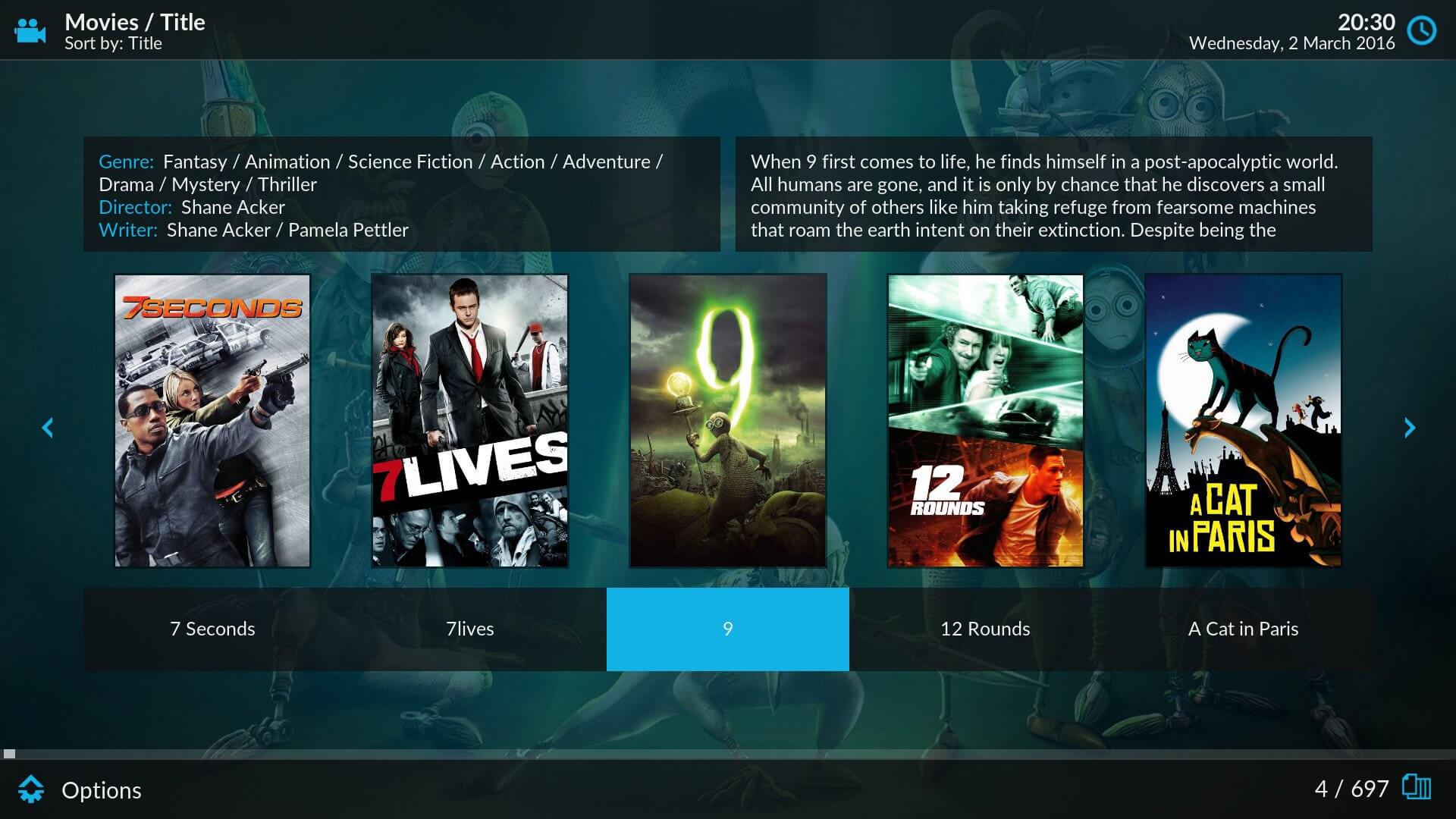


Thank you. Very useful and easy to follow instructions! !!