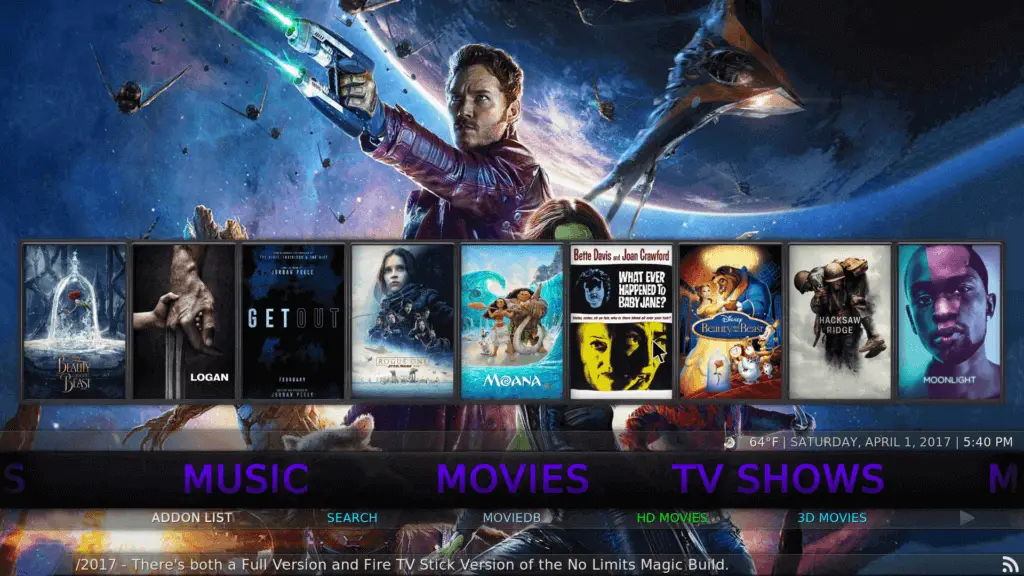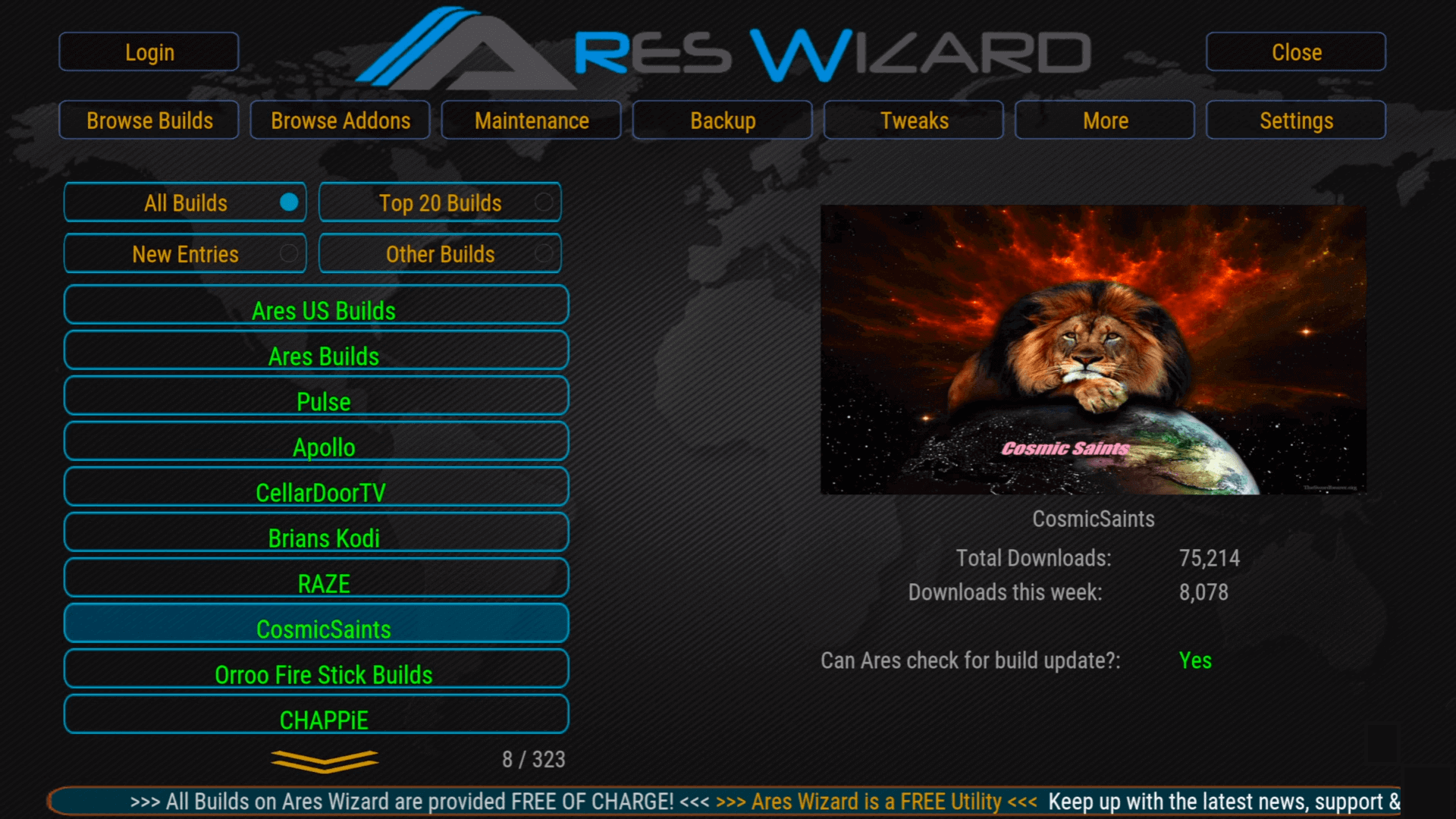Guide updated for latest Kodi 17.6 RC1 (Krypton) release.
STEP 1: IF YOU HAVEN’T ALREADY, PURCHASE AN AMAZON FIRE TV STICK
An Amazon Fire TV Stick is what we will be installing Kodi 17.6 RC1 Krypton onto to get all of our free channels, movies and sports etc. It is available from Amazon as well as many other online and local stores. To purchase an Amazon Fire TV Stick from Amazon, please Click Here.
STEP 2: SETTING UP THE AMAZON FIRESTICK READY FOR INSTALLATION
Getting Kodi 17.6 RC1 Krypton installed onto your Amazon Fire TV Stick may seem daunting at first, but you will most likely only need to do this once and you will then be setup with FREE, unlimited access to all premium channels.