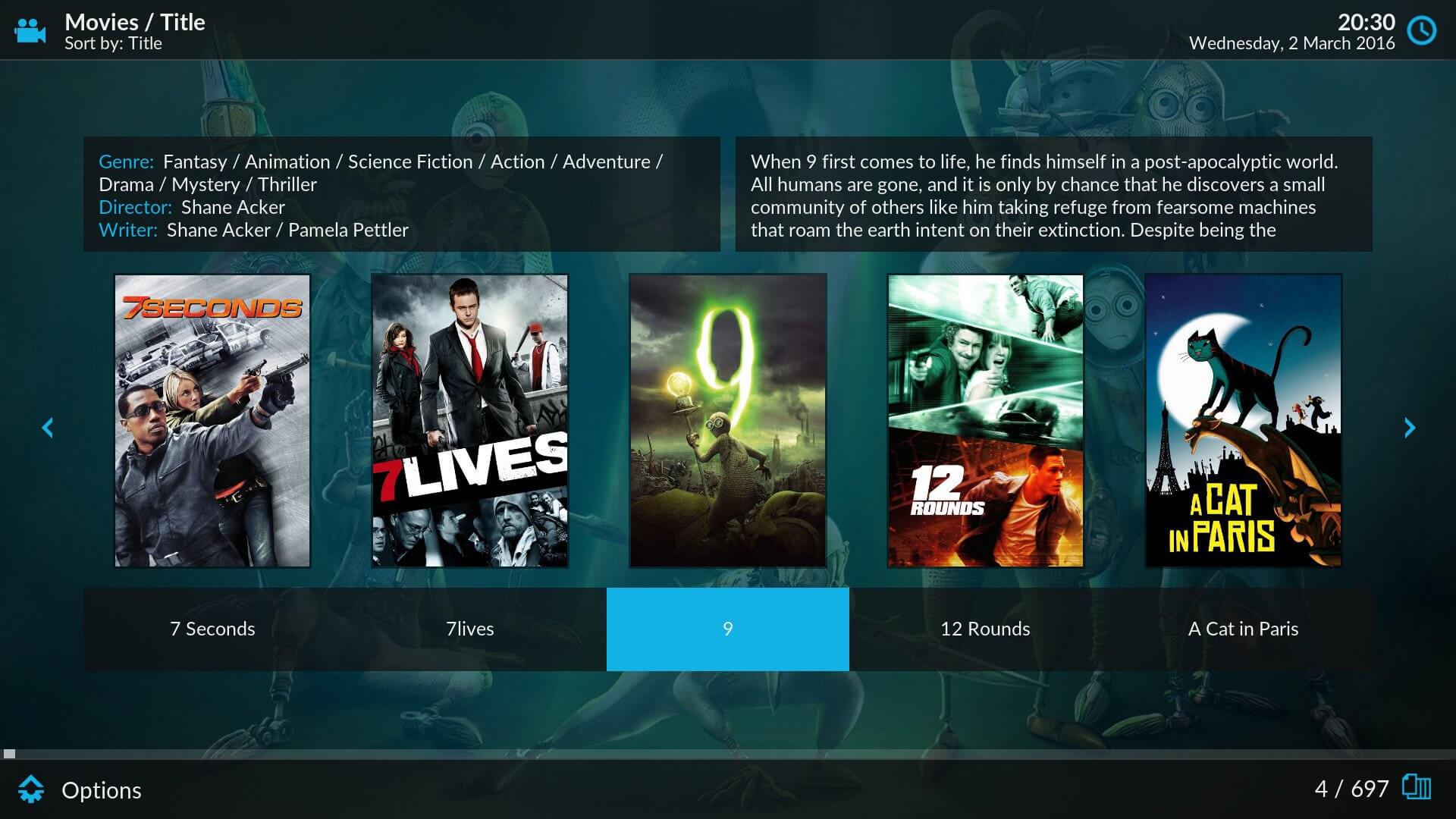It’s over halfway through 2017 however Fido has managed take the crown of Best Kodi Addon 2017 due to it’s fast loading times and wide variety of free live streaming content, movies and videos.
It’s also very easy to install and works great on lower performance devices such as Amazon Firesticks.
To install Fido on your device please follow the steps below:
- Open Kodi on your Computer or device such as Amazon Fire TV Stick
- Inside Kodi go over to System and then select on File Manager
- Click on Add Source
- Click on None and then type in the following web address http://fantazyrepo.uk/repo and click on Done – This is where Kodi will download the Fido addon from.
- Next select the text box underneath the one you just filled out and enter a name you will remember e.g. fido or fantazy
- After that you need to return back to the main screen of Kodi by pressing the return button (Back arrow on the screen or on your device remote)
- Click on System
- Click on addons
- Click on Install from zip file
- Find the memorable name you entered in step 5 e.g. fido or fantazy and click on it
- To install Fido click on plugin.video.fido.zip
- Wait for Addon enabled notification at the bottom right corner of the screen, this may take a few seconds/minutes depending on the speed of your device/internet.
- Fido Video Addon is now installed, time to enjoy FREE Movies, TV, Shows and Live TV (HD) on your device (Including Amazon Fire TV Stick)
- Finally the addon can be accessed by going to VIDEOS from main screen of Kodi then Addons and there you can find Fido Video Addon
You should now have access to a huge variety of live TV, movies, and shows all in HD and with quick load times. Click here to read more...