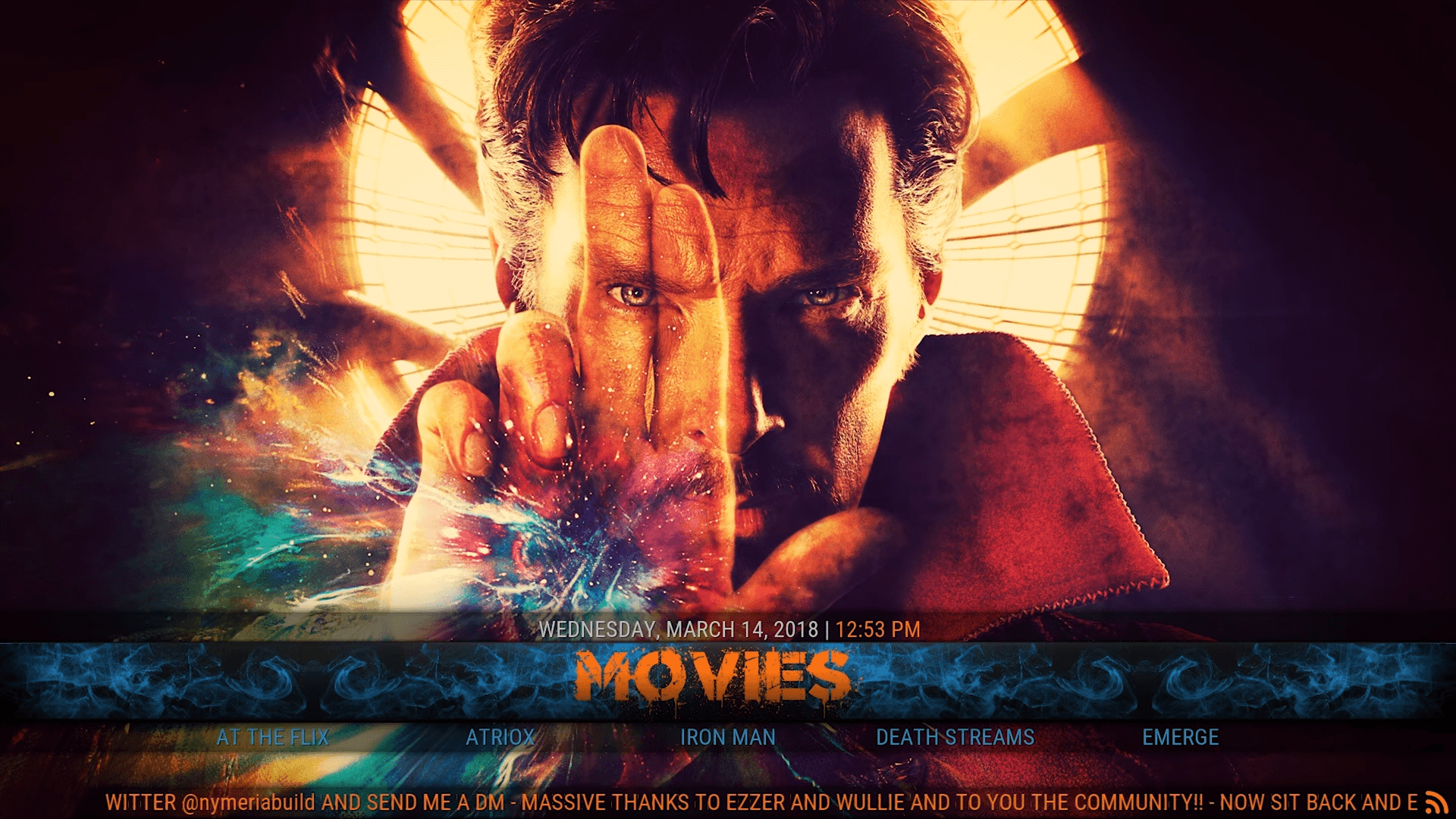I will be showing you how to install the popular and amazing Nymeria Build on Kodi 17.6 Krypton.
The Nymeria build is by far one of the best Kodi Krypton builds available to download and use right now.
This is due to the build being packed full with all of the best Kodi plugins and addons available.
The build includes all of the most popular and feature packed addons and plugins so you will be able to watch and stream anything you want.
Nymeria is easy to install and can be done by anyone, I will be teaching you how to do this below.
The build also works great on devices such as the Amazon Fire TV Stick and other Android devices/Android boxes as the build is fast and optimised for all devices (no buffering or lag).
To install the latest version of the Nymeria build please follow these steps:
-
- Open up Kodi Krypton 17.6 on your devices
- First go to Settings
- Select system settings
- Click add-ons
- Enable “Unknown Sources”
- Click “Yes” when prompted
- Go back to the main menu
- Click settings again
- Go to “File Manager”
- Click “Add Source”
- Select the URL Box
- Enter the following URL: http://miniaturelife67.co.uk/repo
- Give the source a name you will remember e.g. Nymeria
- Click OK
- Go back to the main menu
- Go to Add-ons
- Click the install add-on box in the top left corner
- Select “Install from Zip File”
- Select the source you created earlier e.g. “Nymeria”
- Install the “repository.metv-0.1.0.zip” file.
- Wait for it to install (Notification will appear in the top right corner – This may take a few minutes depending on how busy the server is, just wait patiently).
- Now click “Install from Repository”
- Select the M.E.T.V Repository
- Select program addons and install the Ezzermans Wizard
- Go back to the Kodi main menu.
- Select program addons and then open Ezzermans Wizard
- Inside the Ezzermans Wizard, select the Nymeria Build
- Finally click “Fresh Install”
- Wait for the build to automatically download, extract and install.
- If you are on a non-android device your Kodi 17.6 Krypton will automatically close, if you are on an android device like an Amazon Firestick you will have to unplug your device’s power and then turn it back on again.
- Re-open Kodi, your new build will load automatically.
- Important: Wait around 5 minutes for the build to fully load and update. Trying to use the build straightaway will cause it to be laggy/buffer or crash while it tries to update.
That’s it!
You now have one of the best Kodi 17 Krypton build installed called Nymeria.
We also recommend a fast, secure and unlimited VPN which you can get by clicking below, this will protect your privacy and give you the fastest Kodi speeds with no buffering:
If you have any questions or issues please let me know below