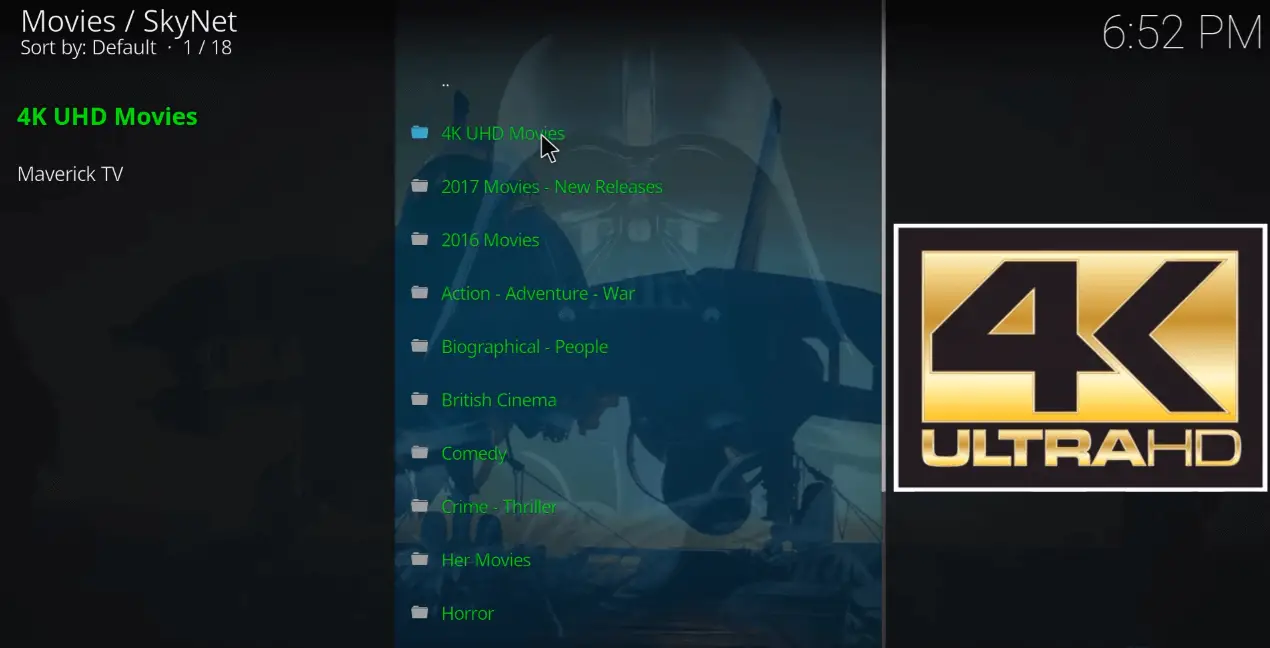If you are looking for the best Kodi 17/17.6 Krypton addon for your devices such as a computer, laptop or Amazon Fire TV Stick which has a huge number of completely free; TV Shows, 4K/3D Movies, and Live Sport all with no buffering at all then look now further!
A brand new addon has been released called “SkyNet” and it is by far the best Kodi addon available right now if you are looking for super high quality, fast streams and videos.
This addon works perfectly on the Amazon Firestick and has no lag or buffering.
To install this add-on please follow these steps:
- Open up Kodi Krypton (17/17.6) on your devices (e.g. Desktop PC, Laptop, Android Device, Amazon Fire TV Stick etc)
- First go to Setttings
- Select system settings
- Click add-ons
- Enable “Unknown Sources”
- Click “Yes” when prompted
- Go back to the main menu
- Click settings again
- Go to “File Manager”
- Click “Add Source”
- Select the URL Box
- Enter the following URL: http://toptutorials.co.uk/kodi
- Give the source a name you will remember e.g. Top Tutorials Repo
- Click OK
- Go back to the main menu
- Go to Add-ons
- Click the install add-on box in the top left corner
- Select “Install from Zip File”
- Select the source you created earlier e.g. “Top Tutorials Repo”
- Go to the “repos” folder
- Go down and install “repository.silenthunter-1.2.zip” The version number may be higher if the repo is updated after this guide was made, this doesn’t matter – continue to install it.
- Wait for the install notification to appear
- Go to install from repository
- Find the Silent Hunter Repo
- Go to video add-ons
- Select SkyNet and click install
- Wait for it to install, this may take a few minutes depending on how busy the server is.
- Once installed go back and install f4mtester which is in the same place as SkyNet (F4MTester allows the playback of 4K/3D/HD videos)
- Now go back to the main menu
- Open up the SkyNet add-on
That’s it! Enjoy your completely free movies, shows and live sport all in 4K, 3D and HD!
We also recommend a fast, secure and unlimited VPN which you can get by clicking below, this will protect your privacy and give you the fastest Kodi speeds with no buffering:
If you have any questions please let me know 🙂