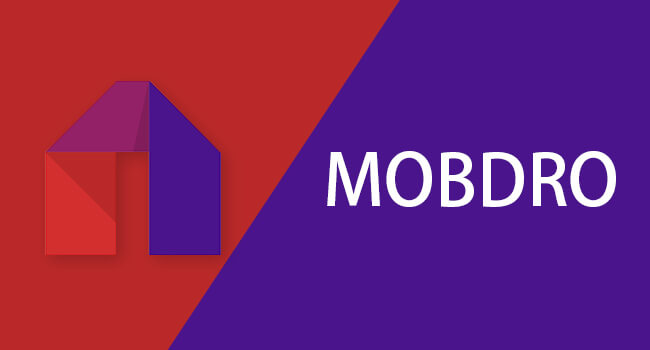I am sure many of you are familiar with Kodi, with the latest version being Kodi 17.6. However, I am sure many of you are also aware of the many issues Kodi has suffered recently with famous add-ons and builds being taken down. You may now be searching for an alternative to Kodi 17.6.
Introducing Mobdro, Mobdro is by far the most up-to-date and feature packed Kodi alternative available right now.
Whether you want to watch some regional TV or a PPV (Pay Per View) boxing match completely free (and of course unlimited free TV shows, movies and documentaries too) then Mobdro is your answer.
Mobdro can be installed on any Android device, but in this tutorial I will be showing you how to install it on an Amazon Fire TV Stick, or Amazon Firestick for short.
To install Mobdro on your Amazon Firestick (other please follow these quick and easy steps:
- Turn on your Amazon Firestick – Make sure that it is all up-to-date
- Select Settings
- Now select System
- Go down to Developer Options
- Select Apps from Unknown Sources and turn this setting to ON
- Now a warning message regarding unknown sources will be displayed, simply click OK.
- Go back to the home screen on your Amazon Firestick and now select Search
- Now search for “ES File Explorer”
- Select the official ES File Explorer (The icon should be a blue folder with “ES” inside a cloud).
- Select the file and install it
- Open the ES File Explorer app you have just installed.
- Select Favorite from the menu on the app.
- Select Add and enter the path as http://bit.ly/Mobdro-Download and enter the name as something you will remember e.g. “Mobdro”
- Now go down and select “Add”
- Select More from the bottom right corner of the ES File Explorer app.
- Select “Open with ES Downloader” and if asked select “Just Once”
- The Mobdro application will now automatically download onto your Amazon Firestick device.
- Once it has downloaded select Open folder
- Now simply click and install the Mobdro app that has been downloaded via ES File Explorer.
- Go back to home screen of your device and select Apps
- Finally select the Mobdro and it will now open and update.
- That’s it! Enjoy your free and unlimited HD content and streams with no buffering or lag.
We also recommend a fast, secure and unlimited VPN which you can get by clicking below, this will protect your privacy and give you the fastest Kodi speeds with no buffering:
If you have any questions please let me know in the comments 🙂