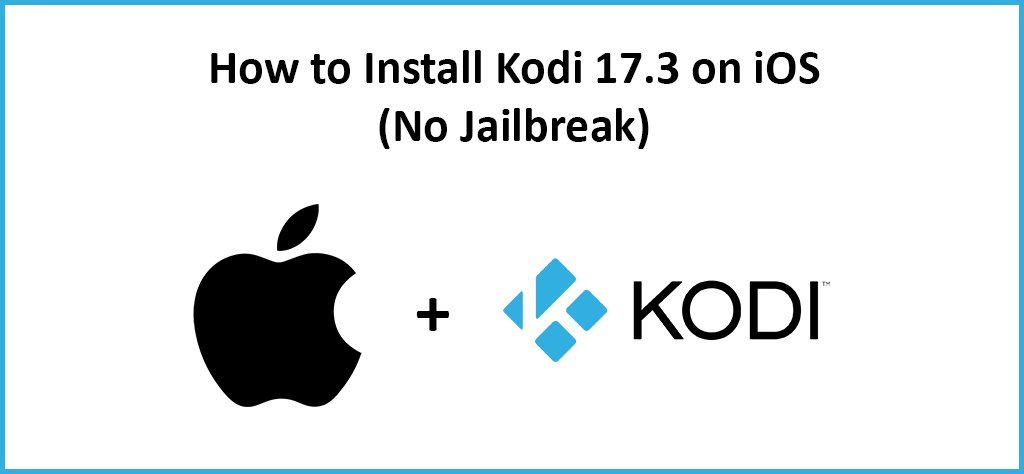We all know the struggles of trying to install Kodi 17.6 on iOS devices such as iPhones, iPads, iPods etc. It is usually very hard to do without jailbreaking your device or usually costs money using private apps which can end up costing quite a lot of money.
Luckily, there is now a super easy, quick and best of all FREE way to install Kodi 17.6 onto your iOS device with no jailbreak required.
This is done by using a “hacked” app store which is called the Tutu App store. This app store allows you to install any application you want for free, including paid apps for free and modified apps such as Whatsapp+ and Snapchat+ but personally the best feature for me is that it allows you to install Kodi Krypton 17.6 easily.
So let’s get started! Remember, no jailbreak is required to do this!
To install Kodi 17.6 on all iOS devices with no jailbreak please follow these steps:
- Download and install the Hacked App Store (Tutu App store) by clicking here (No jailbreak required to download and install this).
- Once you have clicked the link above, wait a few seconds.
- You will see a message popup that says “tutuapp.com would like to install “TutuApp Regular Version (Free)”, click Install.
- Press your home button and you will see that the application is downloading and installing.
- Once it has finished installing we will need to trust the developer (as trying to open it will show the “Untrusted Enterprise Developer” message.
- To do this, go to Settings.
- Now select General.
- Scroll down to device management.
- Choose “Chinasoft Resource Corporation”.
- Click Trust “Chinasoft Resource Corporation”.
- Click Trust again on the confirmation popup.
- Press home and find the TutuApp again on your homescreen.
- Open up the Tutu App store and you can now install various hacked/free iOS apps including Kodi 17.6, WhatsApp+, Snapchat+ all without a jailbreak.
- To install Kodi 17.6 on your iOS device do this simply search “Kodi” and click Install.
- Wait for the app to download and install.
- Once installed simply open the Kodi app and use it like you normally would on PC/Android.
You can also install Kodi 17.6 builds and addons on iOS like you normally would on other devices using this method.
That’s it! If you have any questions please let me know down below in the comments 🙂