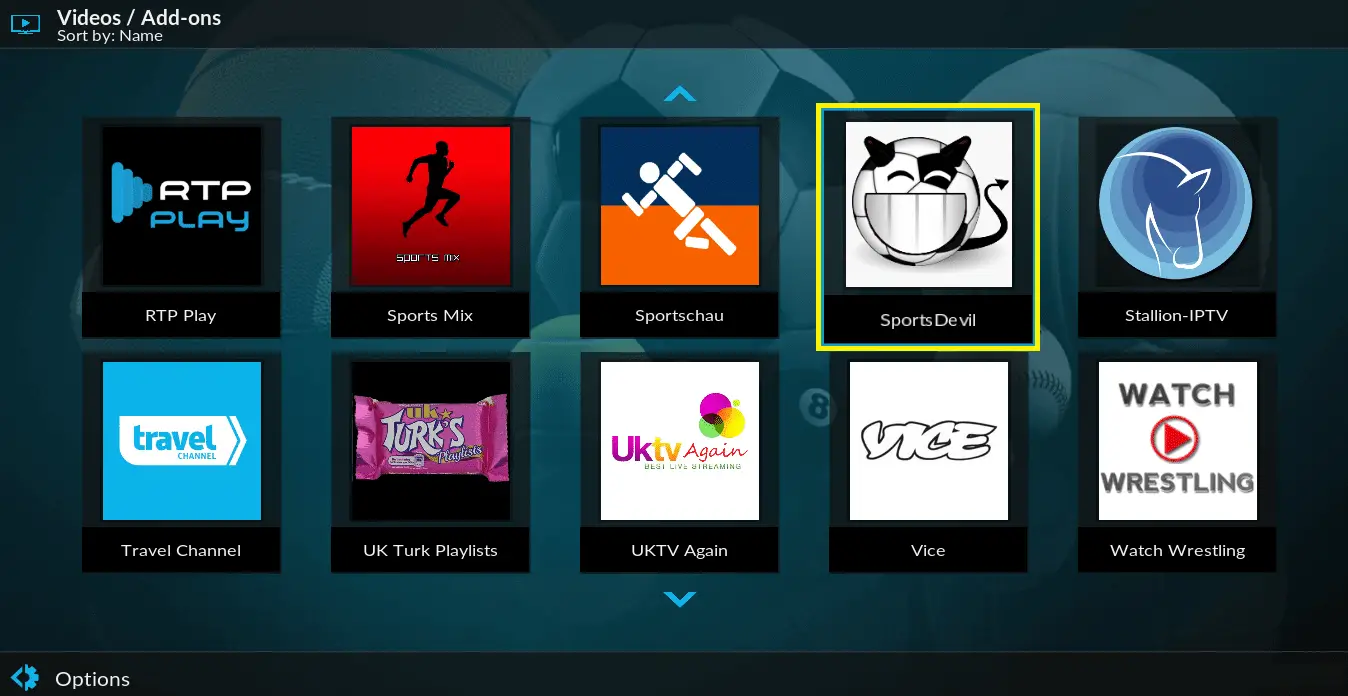This this guide, I will be showing you how to install the popular SportsDevil add-on.
This addon has been a very popular and widely used sports addon for a long time, so I am sure many of you have heard of it.
SportsDevil is being constantly with all of the latest and greatest content for you to watch and features for you to use.
This is known as one of the best Kodi sports add-ons available due to its long history and its regular updates with new content.
The addon contains nearly all live sport channels and streams is really fast, has no lag or buffering issues (Which means it also works well on Android devices such as the Amazon Fire TV Stick) and all of the streams are usually 1080p HD.
The addon is updated every few days to fix any broken streams and to add more content.
To install the SportsDevil Addon on Kodi 17.6 Krypton please follow these steps:
- First, open up Kodi 17.6 Krypton on your device
- Go to settings in the top left hand side
- Select File Manager
- Click “Add Source” and then click where it says None
- Enter the following URL: http://archive.org/download/repository.xvbmc
- Give the source a name you will remember later e.g. SportsDevil
- Click OK
- Go back to the main menu of Kodi
- Now select Add-ons
- Click the package installer icon on the top left of the screen
- Click Install from zip file
- Now select the source you created earlier, e.g. Quantum
- Select the file called “repository.xvbmc-4.2.0.zip “
- Wait for the notification to appear saying the repository was installed.
- Go back and now select Install from repository
- Select the xvbmc add-ons repository
- Click add-on Repository
- Select tknorris Release Repository and install it.
- Go back to Install from repository and select the tknorris Release Repository
- Go to Video Add-ons
- Find the SportsDevil Add-on and then click to install it.
- Wait for the notification to say that the add-on has been installed.
- You can now go back to your main menu of Kodi and find the SportsDevil plugin/addon under Video Add-ons and you are ready to go, simply open the addon!
There you have it!
You now have one of the best Kodi 17.6 sport addons of all time installed onto your device!
We also recommend a fast, secure and unlimited VPN which you can get by clicking below, this will protect your privacy and give you the fastest Kodi speeds with no buffering:
If you have any questions, please let me know in the comments below 🙂