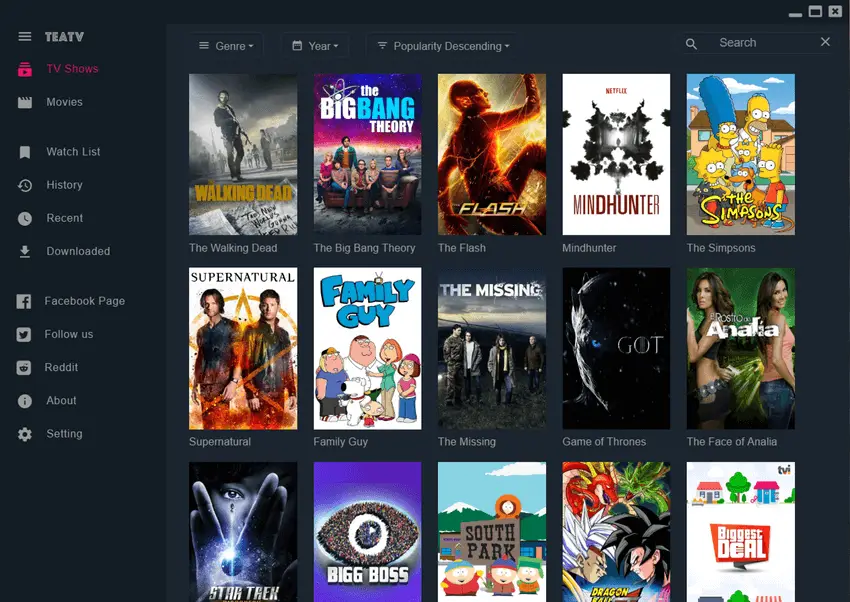As many of you may know, Terrarium TV was one of the best (if not the best) apps for streaming an unlimited number of Movies and TV Shows for free online.
However all good things must come to an end and Terrarium TV has unfortunately announced that it will be closing down.
So it’s thousands of users are now desperately looking for a replacement.
In this tutorial, I will be showing you how to install TeaTV on your Windows/Mac or Android device (such as the Amazon Firestick).
TeaTV is extremely similar to Terrarium TV and offers the same movies and TV shows, in the same quality and at the same quick speed. It also has support for Real-Debrid which unlocks an even bigger amount of high quality content.
TeaTV is quick and easy to install and is updated regularly with the latest sources and stream links for all of the latest and greatests movies and shows.
How to install TeaTV, the best Terrarium TV alternative:
To learn how to install TeaTV, please follow the steps below for your device.
Android/Amazon Firestick:
- Open your internet browser (Such as Google Chrome) and visit https://teatv.net/
- If you are using an Amazon Firestick please navigate to the page using an app such as Downloader.
- On the page click the “TeaTV Android” button, this will start the TeaTV APK download.
- When prompted, install the app (You may need to enable unknown sources in the security settings of your Android device).
- Simply open the application from your phone and start streaming movies and TV shows right away.
Windows computer:
- Open your internet browser (Such as Google Chrome) and visit https://teatv.net/
- On the page click the “Windows & macOS” button, this will load another page.
- Now click the TeaTV for Windows download link and click the links/buttons for the exe file.
- When prompted, install the program.
- Simply open the program on your computer and start streaming movies and TV shows right away.
Mac:
- Open your internet browser (Such as Google Chrome) and visit https://teatv.net/
- On the page click the “Windows & macOS” button, this will load another page.
- Now click the TeaTV for macOS download link and click the links/buttons for the dmg file.
- When prompted, install the program.
- Simply open the program on your mac computer and start streaming movies and TV shows right away.
That’s it! You now have the top alternative to Terrarium TV installed on your device.
If you have any questions or issues, please let me know in the comments below.