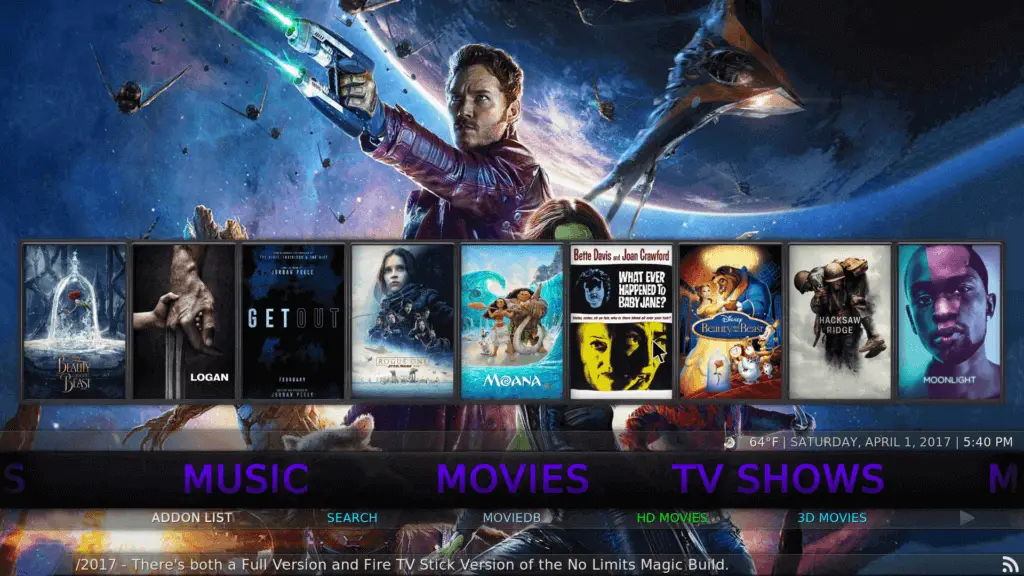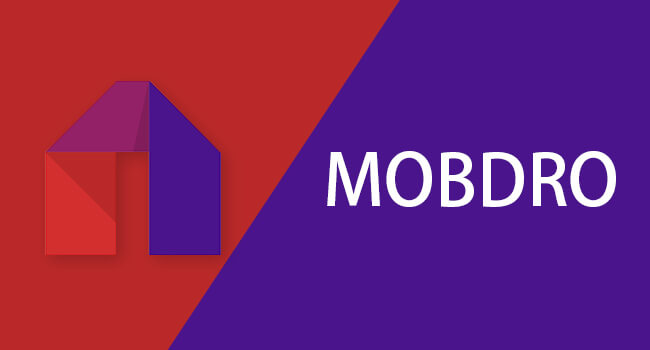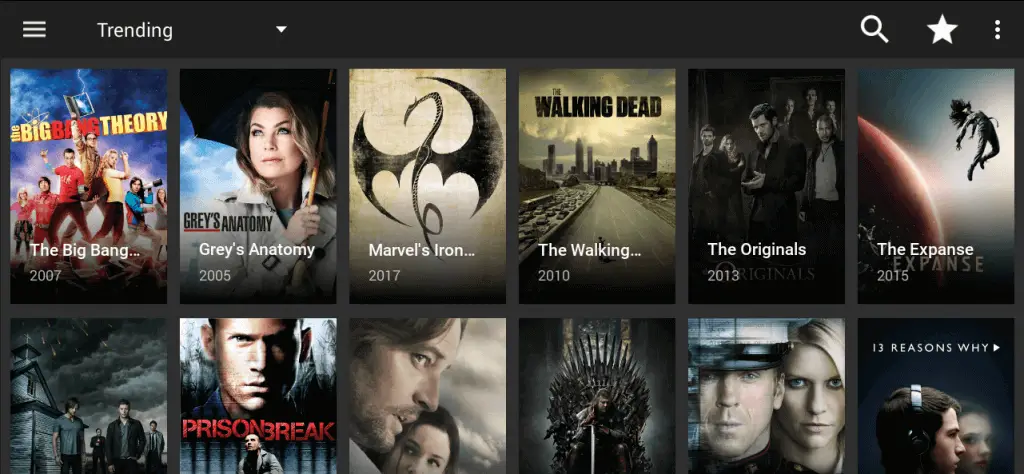In this guide I will be showing you how to install the Tomb Raider build on Kodi 17.6 Krypton.
The Tomb Raider build is an amazing build and one of the best available right now on on Kodi 17.6.
The build includes all of the most popular and best Kodi plugins and addons that you will allow you to watch and stream and endless amount of content for free.
This build is easy to install as it is available through the Ares Wizard and is one of the top builds available on there right now.