The beast build is one of the best Kodi 17 Krypton builds right now due to it’s wide variety of plugins which allow you to watch unlimited FREE; TV Shows, Movies, Live Sport and more and the click of a button.
This build was the best Kodi build for Kodi 16 and has now been released onto Kodi 17 Krypton – making it the best Kodi 17 Krypton build (2017) once again.
This addon build is installed onto Kodi 17 Krypton and the installation works on all devices running Kodi 17 Krypton including the Amazon Fire TV Stick.
To install “The Beast” Onto Kodi 17 Krypton please follow the steps below:
- The Beast Build requires you to register on their website first , please register here to get started – you need to scroll right down to the bottom of the page until you see something like this:
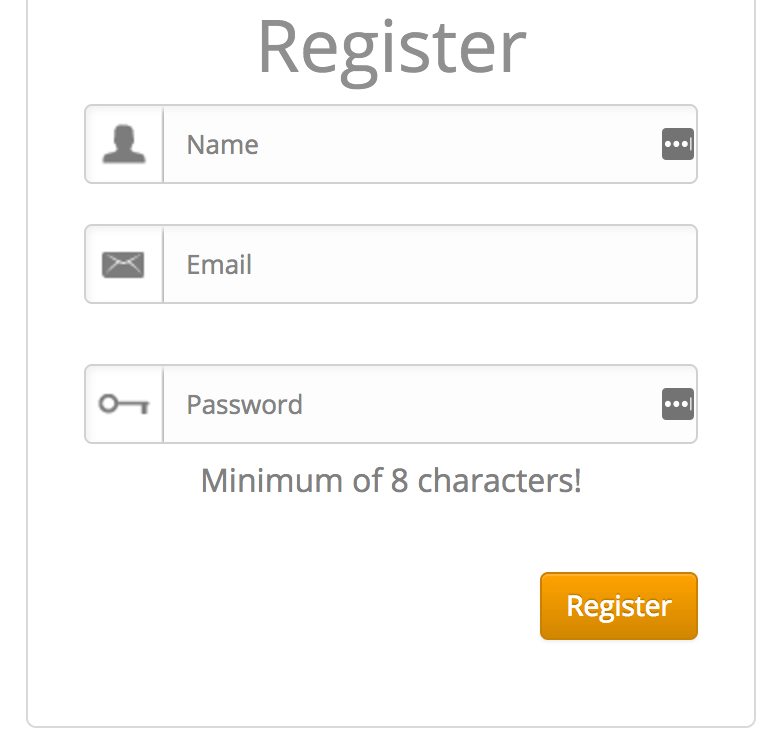
- Add a username, email address & password and then click Register (Don’t want to use your real email? Enter a random email as this site requires no email confirmation)
- Once you click register and see the message that says “Thank you for registering with us. Please log in to continue.” select log in to continue.
- Scroll down to the bottom for the login box. Enter the email & password you used in the first step and click Log in
- In the next screen you should see your username and email. If they are correct click on Verify Here
- If you get a message saying your address has now been verified you can now move on to installing the build
- Open Kodi 17 Krypton on your devices e.g. Laptop, Desktop, Mobile or Amazon Fire TV Stick
- Go to Settings
- Select System Settings
- Now Select Add-ons
- Go down to “Unknown sources” and enable it.
- When the “Warning!” message appears, simply click “Yes”.
- Return to your Home Screen and now select settings
- Select File Manager
- Click “Add Source”
- Select “<None>” and then type in the following URL: “http://thebeast1.com/repo/” and then click “OK”
- Go down to the next box called “Enter a name for this media Source”, type beast and then press OK
- Return back to your Home Screen and go down to “Add-ons” and select it
- Now select the Add-on Browser Icon (top left of screen under the “Add-ons” text)
- Go down and select “Install from zip file”
- Select “beast” (or whatever you named the source in step 16)
- Select the file called “plugin.video.beast.zip”
- Wait a few seconds for the Add-on enabled notification to appear in the top right of the screen
- Return back to your Home Screen again and select Add-ons
- Important step: Highlight “The Beast Wizard” but DO NOT OPEN IT
- Open the Context Menu of Kodi 17 Krypton (C on your keyboard, right click with a mouse, long press on touchscreen devices or Menu button on your remote e.g. Amazon Fire TV Stick remote) and select Settings
- Select Email and enter the email you used to register in step 1 and select OK
- Select Pass and enter the password you created in step 1 and select OK
- Select “OK” once again
- Now you can open “The Beast Wizard” Add-on
- Click on The Beast Krypton UPDATED
- The build will now automatically download and install onto the Kodi 17 Krypton install on your device (e.g. Amazon Fire TV Stick)
- If “The Beast Wizard” asks you to power off your device simply click “OK” if you are on PC/Mac/Linux. If you are on an Android device such as an Amazon Fire TV Stick simply unplug the power from the back of the device and then turn it back on again.
- Open up Kodi 17 Krypton once again, please wait a couple of minutes for the build to finish loading/updating.
- Enjoy your FREE streaming of; live tv, movies, sports, documentaries and much more!
The Beast will now be ready and is set up on your Kodi 17 Krypton installation.
We also recommend a fast, secure and unlimited VPN which you can get by clicking below, this will protect your privacy and give you the fastest Kodi speeds with no buffering:
If you have any questions please let me know 🙂


Really appreciate your help thanks
No problem at all Mark, happy to help 🙂